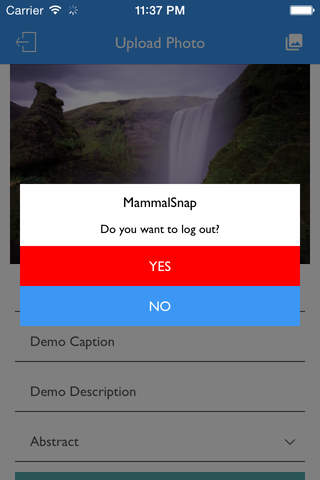MammalSnap app for iPhone and iPad
Developer: Security Mammal, LLC
First release : 28 Aug 2015
App size: 20.77 Mb
MammalSnap is a quick and simple way for all to easily and creatively share their images and artwork. There is also the ability to like your favorite images and add comments. MammalSnap has a variety of categories to choose from, including Science, Art, Concerts, and Nature.
Enjoy fast and fun mobile image sharing with MammalSnap. Share images by using your camera or by uploading directly from your Camera Roll. With MammalSnap, creativity is just a snap away!
***Helpful Mammal Info***
1. MammalSnap functions in portrait mode only. For best results when taking pictures directly with MammalSnap, it is recommended that you hold the device in portrait orientation. Of course, feel free to experiment and take pictures in both portrait and landscape orientation to see what works best for you. Many users prefer to take pictures using the devices camera function first and then uploading to the MammalSnap gallery from their Camera Roll. This also enables the user to add any desired effects before uploading.
2. When signing up for a MammalSnap account, make sure you click the circular icon at the top center of the screen to add your own personalized user icon.
3. Before uploading an image to the MammalSnap gallery, please give it a title and description, and choose the appropriate category. In addition to the category chosen, the text that you enter into the Description field is what will appear alongside the image thumbnail in the MammalSnap gallery.
4. You can remove an image or comment from your user account view by pressing the icon on the far right side of any image or comment.
5. To enlarge an image, drag downward on the image. After you release your finger from the image, it will snap back to its original size.